One of the more stressful aspects of living in the time of covid is making the physical connections with people. On a personal level – being able to hug our friends and family; or share a warm smile and touch. In school and work settings, you can read facial expressions and body posture. You can have multiple conversations at one time without being disruptive. In short, we miss collectively sharing an experience.
While Zoom has been a lifeline to help maintain those connections (whether personally, professionally or educationally) there’s no replacing, in-person connections. It’s like when you’re really hungry and crave something rich and satisfying like a steak or mac & cheese; but all you have is steamed tofu on a salad. Sure, it takes the edge off. But it’s just not enough. That said, you can make a nice rich coconut tofu curry. It’s still tofu, but a lot more satisfying.
Zoom and online meetings, like tofu, can be bland, or rich and engaging; even if they don’t fully satisfy the need for in-person interactions. I’ve been teaching and leading workshops online since 2017 and have learned a few things that work well. Here are 6 things that have helped me.
Keep it visual… but not busy
My family had a zoom call last week; as I looked around the “room” I noticed eyes drifting. My cousin, for example, kept looking down. She wasn’t sleeping and checking Facebook on her phone, she was crocheting!
This is hardly unusual. Our attention waxes and wanes. And to keep ourselves engaged, we activate multiple senses.
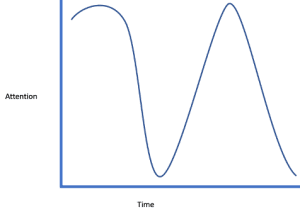 As teachers/presenters, we need to accept that we will not hold everyone’s attention all the time. We can still be effective by making our presentations as visual as possible (without being busy). Use animation and call-out boxes to help attendees know where to focus their attention. Consider where you can replace words with an image, graph or chart.
As teachers/presenters, we need to accept that we will not hold everyone’s attention all the time. We can still be effective by making our presentations as visual as possible (without being busy). Use animation and call-out boxes to help attendees know where to focus their attention. Consider where you can replace words with an image, graph or chart.
This serves two purposes:
- It allows your audience to engage with multiple senses (sight and sound), helping them maintain focus.
- If they drift off (and they will), they will more easily be able to engage with your content when they return (and they will).
Here are two things that have helped me:
- Scroll through the “Smart Art” in PowerPoint and find one that works for your ideas
- Look for inspiration on the web: Google key terms from your presentation and search images.
Keep those webcams on
We’re all getting a little more comfortable with zoom…. Perhaps too comfortable that we attend meetings with unbrushed hair and in pajamas. I’ve been known to eat breakfast during calls. With the “less professional” look, we tend to keep our cameras off.
It’s been argued that we shouldn’t require webcams turned on anyway. I appreciate the arguments that we should respect that some people are self-conscious and don’t necessarily want to show where they live.
Nonetheless, I still think it’s important to encourage (if not require) people to turn on their webcams. As an instructor/presenter, it helps me “read the room.” I get visual clues if people understand what I’m teaching or if I lost them (due to confusion or downright boredom). I can adjust to the needs of the participants.
For the attendees, keeping the webcams on helps to encourage the connections that we all crave and miss. In my last session of The Farmer’s Edge the students were talking with me and each other. This could not happen if webcams were off.
If participants are concerned about showing their home setting, you can offer guides for setting up virtual backgrounds, or encourage folks to position their cameras to where they can have a blank wall behind them. I’ve seen people hang up sheets to block the view – it’s a no-frills, straightforward solution.
Build in breaks
Certainly, most people can sit through a two-hour meeting without taking a break. But zoom is more exhausting. And you can’t just stand up and pace in the back of the room if you need to stretch your legs (especially if webcams are strongly encouraged). Unlike in-person meetings where a participant can make eye-contact with the presenter if they step out for a bio-break, it’s harder with online meetings.
Offering a 5-minute break (with a clearly defined restart time) can help participants stay engaged and focused.
Have back-ups
When I taught accounting at Babson, I had my PowerPoint presentation loaded up on the computer. I also had a white-board and flip charts. If someone had a question, I could reference a slide or scribble out clarifying flow-charts on the board or flip chart. It allowed me, on the fly, to adjust how I presented the content so that I could bring everyone along.
When teaching online, it’s really hard to scribble arrows or make new graphics. For the more complicated concepts, like breakeven or depreciation, I have several slides with different graphics and ways of explaining. If I can’t get comprehension from everyone on my first slide attempt, I have one or two more ready to go.
Having extra slides can also help fill time. After all these years presenting online, I have a pretty good sense of how much content I need for a one-hour or 90-minute presentation. I usually nail it.
But every once in a while, I have a class that’s quiet; and despite my best efforts no one asks questions or responds when I pose questions to the group. To make matters worse, I have the bad habit of talking faster in these situations; and I get to the end of what’s supposed to be a 60 minute workshop in 40 minutes or less. By having extra slides, I can fill the time and make sure participants get good value from my sessions.
Allow for interactions
Online meetings tend to default to one-way interactions. The presenter speaks at you. And it’s hard to have a free-flowing conversation because only one person can talk at a time.
But to get as close as you can to in-person interactions, we need to foster conversations. Step one is ensuring all the webcams are turned on (see tip #2). Second, include prompts and questions for the group. I usually build these prompts into my presentation with slides to remind myself to stop and ask questions. Finally, you can use the break-out group function in zoom to allow for small group conversations.
Don’t reinvent the wheel
Finally, make sure you’re adding something new and fresh to the presentation. There’s already so much content online – from Khan Academy to YouTube. When teaching online, consider how you can add value from a live presentation. Live presentations can be livelier and more engaging just from the fact that they’re live. Use this to your advantage.
What tips do you have for improving online meetings and presentations? Struggling to put together an online workshop? Feel free to drop me a line.